Select Site >> New Site from top menu
Site
Site Name: This is for your reference, use what you want such as the sites domain name
Local Site Folder: location of your site files on your computer
Servers
Click on Add (the plus sign)
Connect using: SFTP
SFTP address: your domain name
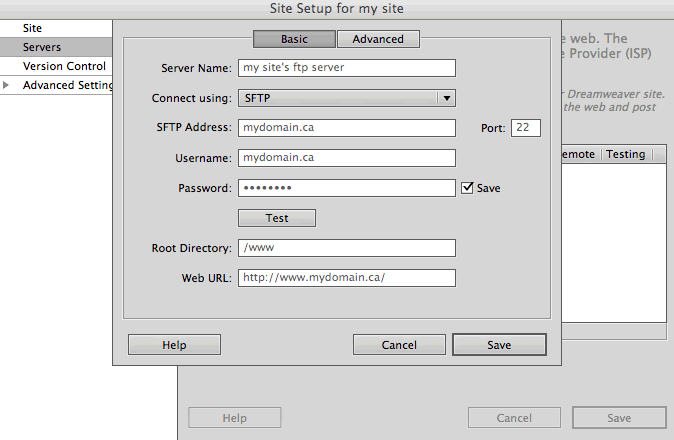
Click on Save and Save on the next window.